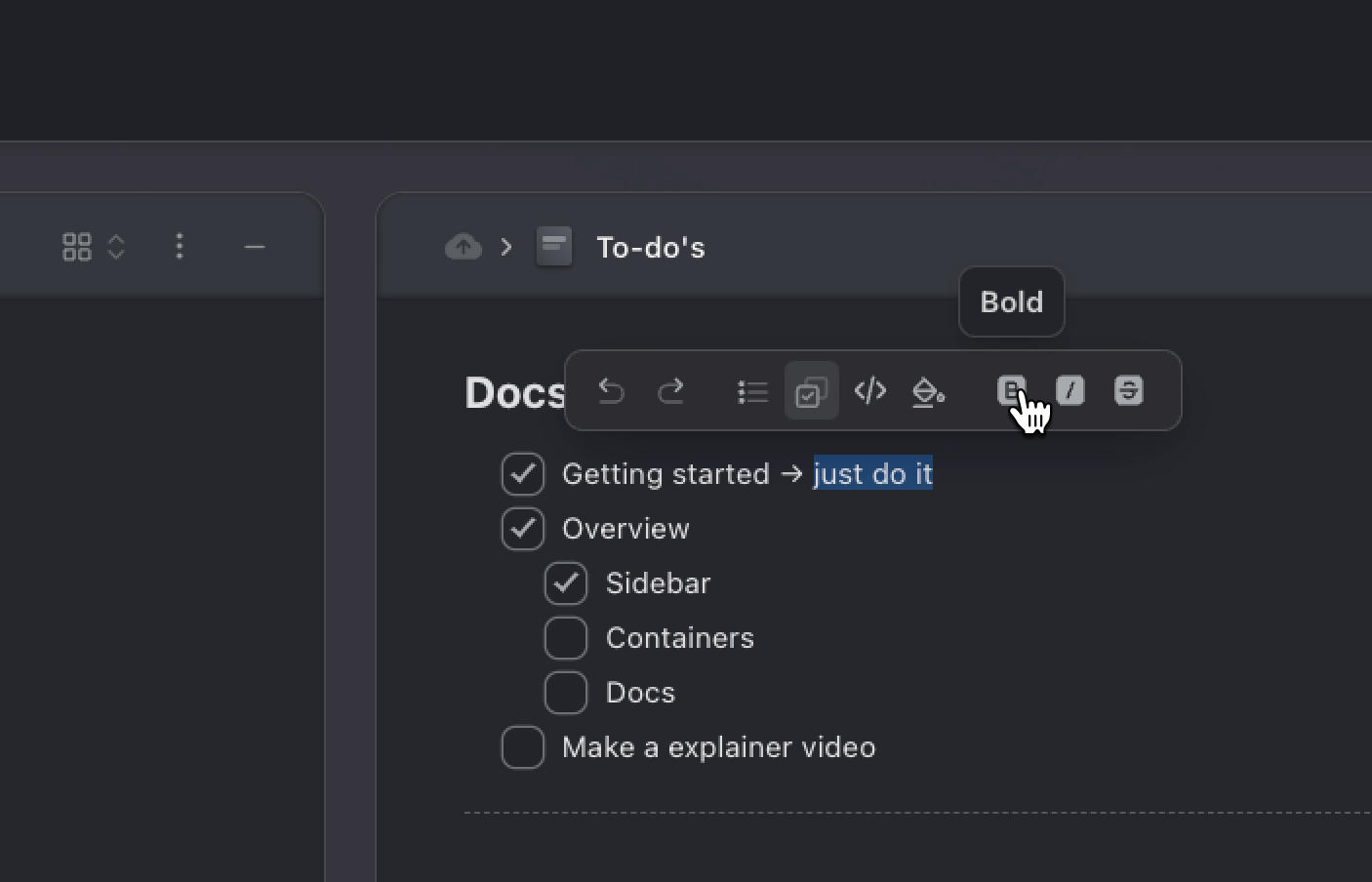
A Beginner's Guide to Basic Digital Organization for Notes
As of March 2023, there were 137,345 extensions available for Google Chrome.
These extensions offer a wide range of features; some are more useful than others. With how much people use web browsers these days, things can get very complicated. tabOS is an extension that can help you massively improve your digital organization in various ways.In this guide, we'll review multiple elements of digital organization for notes. Keep reading for more.Group Your Notes Into Folders
When you have a lot of notes, things can get messy. You'll have a much easier time keeping things in order if you use folders to group relevant notes together.You could group notes based on what they're related to and can even divide them into sub-categories. Determine a grouping system that works for you, and group your notes accordingly. With tabOS, you can create folders and sub-folders as you see fit to help keep things organized.
Use Titles and Dates
Titles can make things so much simpler, and they're easy to use. You can title each note so that you know exactly what it is without opening it. This will make things much faster when you're looking for something specific, especially if it's quite old.Putting the date can also be very helpful. If you often take similar notes, you might want to use the date as the main differentiator. Saving the title and the date together will help with your digital note organization.Make Shortcuts to Your Most Used Folders
After a while, you could even end up with a lot of folders. It's typical to use some more than others, so you can use shortcuts to speed things up. Create a few shortcuts that go straight to the folders you use the most.You likely have shortcuts on your desktop for applications that you use daily. This is similar and will help you be more efficient. Digital productivity is all about getting things done quickly, and while using shortcuts might not seem like it has a big impact, the small amounts of time saved will quickly add up.Be Consistent
There are various digital organization methods that people use. What's best for someone might not be best for others. It's important to find a method that works well for you.Once you find a way of organizing notes that you like, you should stick to that format. Being consistent with things like naming conventions and folder structures will keep things as organized as they can be.
Schedule a Time to Clear Out Old Notes
After some time, there will likely be notes that you don't need anymore. Clearing out old notes will make it easier to keep new ones in order. You should decide on a time to go through and get rid of everything you won't need in the future, and you can archive anything you think you might want to go back to.Improving Your Digital Organization
Digital organization might not seem like a big deal, but if you ignore it, there will come a day when you realize how chaotic things have become. A good digital organization tool can help you with keeping notes in order, organizing tabs, creating an efficient setup, and more.tabOS is a browser extension that's perfect for this. The individual plan is completely free and doesn't require you to sign up. Take a look at our pricing page to see our more comprehensive solutions.