Dock
Dock
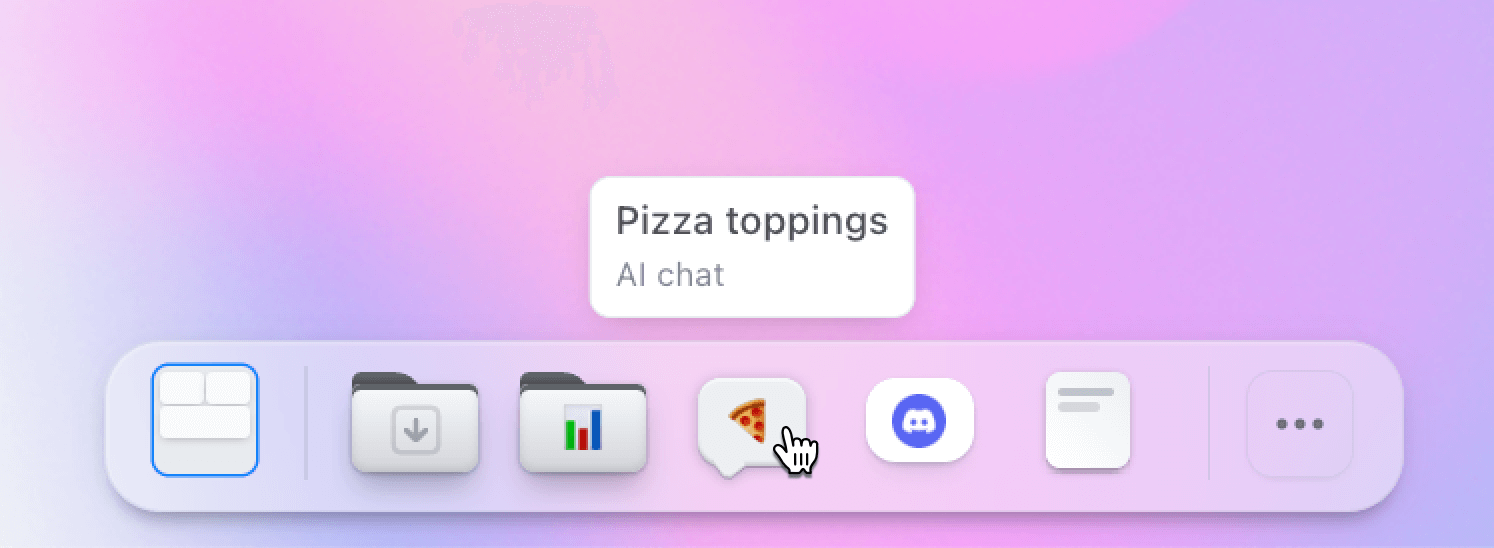 The dock is used to quickly access folders or widgets, change or mange desktops, or change the layout.
The dock is used to quickly access folders or widgets, change or mange desktops, or change the layout. Pin to dock
There are several ways to pin an item to dock. You can press the dot dot dot button on a pinned container in the top left corner or the dot dot dot of a item in the tree found in the sidebar, then add to dock, or remove from dock if its already pinned. You can also right click an item in a folder then add to dock.Desktop management
The button most to the right in the dock is used to change which desktop you have active, rename desktops or create new desktops.Desktop Layout
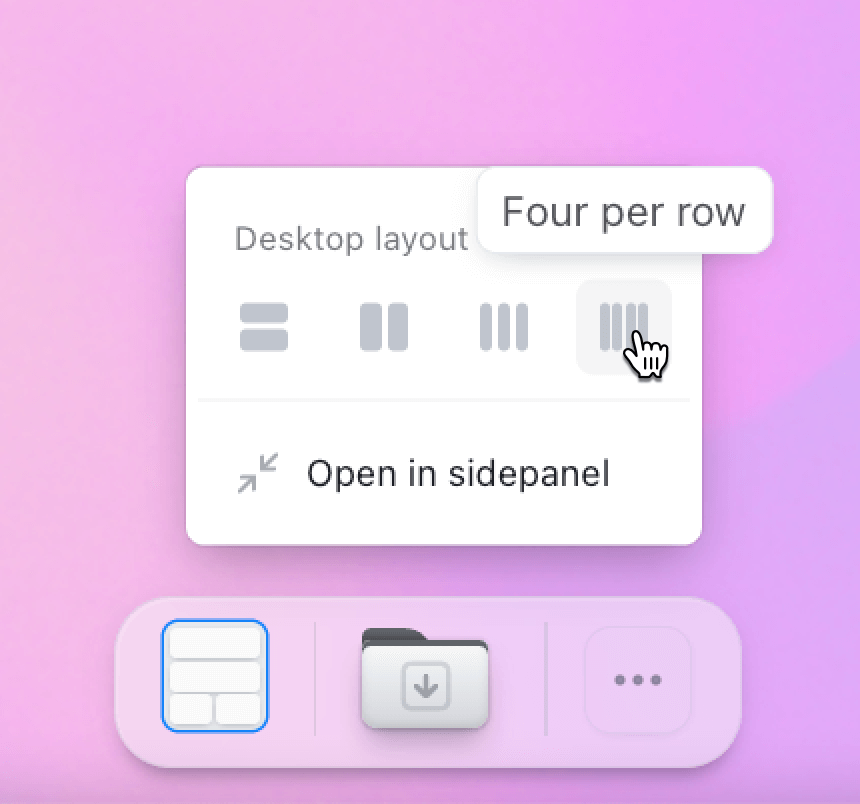 The button most to the left in the dock is used to quickly organise the pinned containers in one, two, three or four rows. This can be useful if your window is narrow and you quicly want to show all containers in one column. You can also Open the app in sidepanel if you are in full screen mode, or go from sidepanel to fullscreen mode.
The button most to the left in the dock is used to quickly organise the pinned containers in one, two, three or four rows. This can be useful if your window is narrow and you quicly want to show all containers in one column. You can also Open the app in sidepanel if you are in full screen mode, or go from sidepanel to fullscreen mode.